Find out if there is a possibility your property may be subject to Hurricane Storm Surge.
Step 1: Go to gis.berkeleycountysc.gov
Step 2: On the left hand side of the page, Click on GIS Internet Mapping – view Disclaimers, if you agree, click the “I agree” button at the bottom of the page.
Step 3: When the County map completes loading, on the left hand side, go to the Layers menu, scroll down, and check (Berkeley Co. Hurricane Surge (2011).
Step 4: On the left hand side you will see the “Search” menu. Click on Street, then enter the name of your street. Note, if your street contains several words just put in the first word that is not a direction like North, South, East, or West. (example – for South Live Oak Drive you would enter the word Live).
Step 5: From the list that appears, click on your street name. The program will automatically zoom to and center the street you choose on the map.
Step 6: At this point, it may be fairly obvious whether or not your street or property is located within a storm surge area. However, you may need to use the pan and zoom tools on the right side of the map to further refine your location on the map. If your location is in a surge area, check the Storm Surge Category at that location by locating at the top of the map the “Dynamic Legend” on the toolbar, clicking on it will bring up the color coded legend for each Storm Surge Category.
To better understand and see the many factors associated with storm surge review “Introduction to storm surge” at – http://www.nhc.noaa.gov/surge/surge_intro.pdf