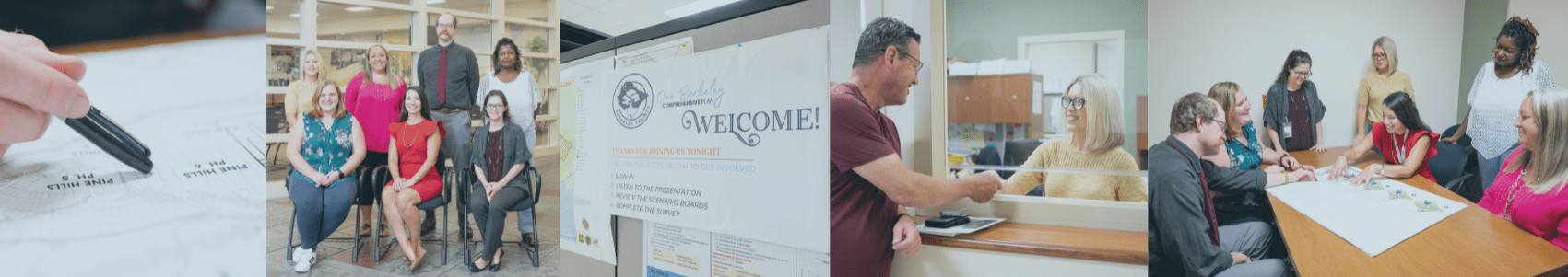Meetings will be held in a virtual capacity until further notice. Telephone/Video Conference information will be provided to applicants in advance of the scheduled meeting.
NOTE: Joint Plan Review (JPR) is a voluntary and informal meeting; attendance at the meeting does not authorize the commencement of construction activities. Site or Subdivision Plans are required to be reviewed and approved through the formal review process before construction activities can commence.
In order to provide improved services to citizens and businesses of Berkeley County, staff has set up a Joint Plan Review Process. Meetings will consist of staff members from various county departments that are directly involved with land use and development decision making. The idea is to create a “one stop shop” and to provide a comprehensive understanding of project requirements while highlighting any special concerns or considerations for subdivision, land development and business operations.There are a lot of complex issues that staff and design professionals must navigate to meet the expectations of county ordinances. To make sure these meetings are efficient and beneficial to all involved, a certified design professional must be present for all scheduled meetings. Meetings are scheduled by appointment only on the 1st and 3rd Wednesday of every month. Meetings are 9:15, 10:15 and 11:15 AM are for Site Plan Reviews. Meetings at 1:15, 2:15, and 3:15 PM are for Subdivision Reviews. All meetings are scheduled to last 45 minutes, so please come prepared with an understanding of pertinent Berkeley County ordinances. If you need to cancel an appointment, please contact Planning and Zoning at (843) 719-4095. Thank you. ***Attendance of the Applicant(s) is expected. It takes staff time and resources to prepare for scheduled meetings. If, due to a change in plans, you are unavailable or no longer need the scheduled timeslot, please notify us immediately to prevent loss of staff resources. Applicants who fail to attend 2 registered sessions will be barred from reapplying for the same or other projects.***